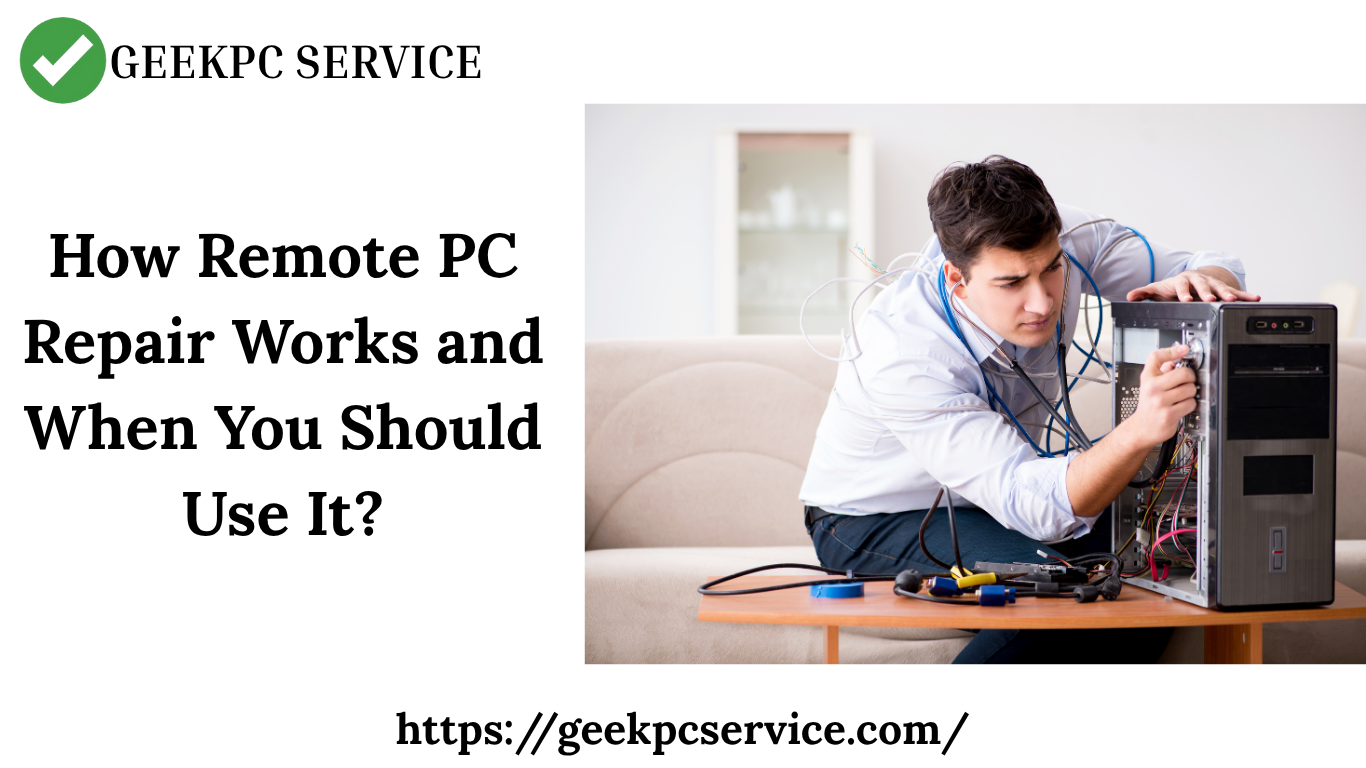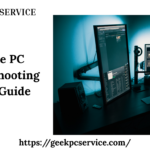Computer problems can reduce or even completely stop your productivity in the fast-paced digital world of today. Fortunately, troubleshooting is now quicker and easier than ever thanks to remote PC repair services. Experts may now safely access your system online to identify and resolve problems in real-time, saving you from having to wait for a technician to come to your house or place of business.
Let’s explore how remote PC repair works, its key advantages, and when it’s best to use it.
What Is Remote PC Repair?
Using secure remote access software, a qualified technician can connect to your computer via the internet to do remote PC repair. As a result, they can troubleshoot issues, remove viruses, install updates, and optimize performance on your computer as if they were sitting directly in front of it.
Most services use trusted tools like TeamViewer, AnyDesk, or LogMeIn, which provide encrypted connections to ensure privacy and data security.
How Remote PC Repair Works
Here’s a simple breakdown of how the process typically unfolds:
- Request Support – You contact a remote support provider and explain your issue.
- Grant Secure Access – You’ll be asked to install or run a secure connection tool that generates a one-time access code.
- Diagnosis Begins – The technician connects to your system, checks for software errors, malware infections, or configuration problems.
- Live Repair Process – Depending on the issue, the technician performs repairs such as system cleanup, driver updates, or virus removal.
- Testing & Verification – Once done, they confirm the issue is fixed and disconnect from your system. You can see every step in real-time.
When to Use Remote PC Repair
Remote PC repair is ideal for most software-related problems, including:
- Slow performance or frequent crashes
- Virus and malware infections
- Software installation or update issues
- Printer and peripheral connection errors
- Internet connectivity or network configuration issues
- Email setup and troubleshooting
However, hardware problems like broken screens, damaged hard drives, or faulty RAM still require in-person service.
Benefits of Remote PC Repair
- 🕒 Saves Time: No need to wait for a technician visit—repairs start immediately.
- 💰 Cost-Effective: Cheaper than traditional in-home or store repairs.
- 🔒 Secure & Private: Uses encrypted connections and limited access codes.
- 🌍 Accessible Anywhere: Ideal for remote workers or businesses across multiple locations.
- 👨💻 Expert Help in Real Time: Watch the process live and interact with the technician.
User Experience: A Real-World Example
“I used a remote repair service when my laptop kept freezing,” says Rina, a freelance designer. “The technician connected in minutes, cleaned up malware, and optimized my startup programs. The whole process took less than 30 minutes, and I didn’t have to leave my desk.”
This example highlights how convenient and efficient remote repair can be for busy professionals.
Are Remote PC Repairs Safe?
Yes—when done through reputable service providers, remote PC repair is completely safe. The technician can only access your system with your permission, and you can watch every action performed. Once the session ends, access is revoked automatically.
Always ensure you:
- Use trusted providers with verified credentials.
- Never share passwords or sensitive information.
- Close the connection once the session is over.
Frequently Asked Questions (FAQ)
Q1. Is remote PC repair suitable for all types of computer problems?
No. It’s best for software issues. Hardware damage requires physical inspection.
Q2. How long does a typical remote repair take?
Most sessions last between 20 minutes to an hour, depending on the issue.
Q3. What if my internet connection drops during repair?
The session pauses automatically and resumes when the connection is restored.
Q4. Can technicians see my personal files?
Technicians only access areas required for troubleshooting. You can monitor the session and stop it anytime.
Q5. Do I need to install software for remote repair?
Yes, you’ll usually download a secure tool like TeamViewer or AnyDesk to grant access.
Final Thoughts
With speed, convenience, and expert results from the comfort of your home or workplace, remote PC repair has completely changed how we manage tech issues. With its transparent and safe service, it offers peace of mind and is the perfect solution for the majority of software-related problems.