Cash App taxes – You need to take a few important steps to file taxes with Cash App taxes in the United States. The process depends primarily on the income you’ve earned using Cash App, especially if you use it for business or freelance work.
Here are the general steps in this process:
Assess your earnings from Cash App in the USA
To assess your income from Cash App, you need to systematically track your financial activities to file taxes correctly. Here is how you can assess your income:
Download Cash App Statement:
- Login to your Cash App taxes account.
- Click on the profile icon.
- Select Statement option.
- Here you can select a particular month or period and download the statement in PDF or CSV format.
Categorize transactions:
Your statement may contain multiple transactions, so you need to ensure that you only count as income those transactions that are received in the context of merchandise, service or any other earnings.
Sources of income may include:
- Money received in exchange for a service or product.
- Payments received from freelance or self-employment.
- Money received from investments, if you use Cash App’s Investing section.
- Personal transactions (such as personal money received from friends or family) should not be included in income.
View 1099-K form (if applicable):
- If you make a business transaction of $600 or more, Cash App may provide you with a 1099-K form. This form is an official record of the income you received from Cash App.
- This form is provided to you by Cash App by the end of January and you can use it for your tax filing.
- If you receive this form, add the income reported on it to your total income.
Deduct Expenses:
If you are using Cash App for business activities, you can deduct business expenses. Such as:
- Materials purchased for business.
- Travel and other necessary expenses.
- Business promotional and marketing expenses.
- Only after deducting these expenses can you estimate your net income.
Use Cash App’s tax reporting tool:
You can also estimate your taxable income through Cash App Taxes. This tool helps you assess all your transactions and can help you fill out the necessary forms.
Add other income sources:
If you have other income sources besides Cash App, such as salary, freelance work, or investment income, you will also need to add these to your total income. Keep in mind that your total income will be made up of all your income sources, not just Cash App.
Figure out self-employment tax (if applicable):
If you are self-employed and working through Cash App, you will also need to take into account self-employment tax. This can be 15.3% of your income, which is for Social Security and Medicare.
Reporting and Tax Advice:
If you have any doubts about filing taxes, you can consult a tax professional who can help you accurately assess your income and report taxes.
Also Read:- How to Log in to Cash app Taxes?
File Cash App taxes in the USA
After estimating your Cash App income, follow these steps to file taxes:
- If you incurred any business expenses (such as materials, travel, equipment), subtract those expenses from your income.
- Deduct only work-related expenses.
- Estimate self-employment tax, which can be as much as 15.3% of your income.
- This tax covers Social Security and Medicare.
- You can use certain qualified deductions and tax credits (such as home office, health insurance premiums, etc.).
Qualified deductions can reduce your total tax liability. - Use tax preparation software like TurboTax or H&R Block.
- In these, you can enter your income and deductions received from Cash App.
- If you received a Form 1099-K from Cash App, enter its information correctly.
- If you did not receive this form and your income is less than $600, you may not have to report it.
- Once all the information is complete, you can file your tax return through the IRS website or tax software.
- Note that it is important to file taxes before the deadline (usually by April 15).
- If you owe tax, confirm the payment.
- If you paid more tax, you may get a refund.


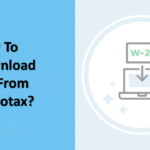
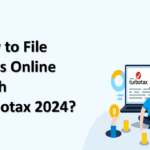
Pingback: Turbotax vs Freetaxusa : Which Free Tax Filing Service is Best?